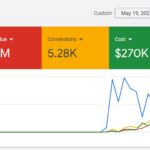Google Ads is one of the most powerful platforms to drive traffic, generate leads, and boost sales. However, to make the most of your advertising budget, you need to focus on how to optimize Google Ads effectively. In this guide, we’ll explore actionable strategies to help you maximize your return on investment (ROI) while keeping your campaigns running smoothly.
Why Is It Important to Optimize Google Ads?
When you optimize Google Ads, you enhance your campaign’s ability to reach the right audience, increase click-through rates (CTR), and reduce costs. Proper optimization ensures your ads align with your business goals, outperform competitors, and deliver high-quality traffic.
Steps to Optimize Google Ads
1. Conduct Thorough Keyword Research
Effective keyword targeting is the cornerstone of any successful Google Ads campaign. Use tools like Google Keyword Planner to identify:
- High-volume keywords.
- Low-competition long-tail keywords.
- Low CPC Keywords
- Negative keywords to filter irrelevant traffic.
For instance, if you’re running a campaign for “organic skincare products,” optimize Google Ads by targeting specific terms like “buy organic skincare” or “natural skin care near me.”
2. Write Compelling Ad Copy
Your ad copy should grab attention and encourage clicks. To optimize Google Ads, ensure your headlines and descriptions:
- Highlight your unique selling proposition (USP).
- Include keywords naturally (e.g., “Optimize Google Ads to boost conversions”).
- Use a strong call-to-action (CTA) like “Shop Now” or “Get Started.”
3. Ad Group Theming
Organize your campaigns into smaller, focused ad groups. For example, if you sell multiple products, create separate ad groups for each category. This theming allows you to optimize Google Ads by tailoring keywords, ad copy, and landing pages for each product or service.
4. Use Ad Extensions
Ad extensions provide additional information and increase the visibility of your ads and increase CTR. To optimize Google Ads, include:
- Sitelink Extensions: Link to different pages of your website.
- Callout Extensions: write your USPs
- Call Extensions: Add a phone number for instant customer contact.
- Location Extensions: Drive local traffic to your physical store.
5. Optimize Bidding Strategies
Google Ads offers several bidding options, such as Maximize Clicks, Target CPA, and Maximize Conversions. Select a bidding strategy based on your campaign goals:
- For traffic : Use Maximize Clicks.
- For lead generation: Use Maximixe Clicks in starting and later switch to Maximize Conversions and Target CPA once you have at least 30 conversions in last 30 days. Experiment and adjust bids to optimize Google Ads for better ROI.
6. Monitor and Analyze Campaign Performance
Regularly review your campaign metrics in Google Ads Account. Key performance indicators (KPIs) to track include:
- CTR (Click-Through Rate): A higher CTR indicates better ad relevance.
- CPC (Cost Per Click): Lower CPC means optimized spending.
- Conversion Rate: Measure how effectively your ads turn clicks into actions.
Use these insights to tweak your strategies and further optimize Google Ads.
7. Leverage Audience Targeting
Refine your audience targeting options to reach your ideal customers. Optimize Google Ads by:
- Using demographic targeting (age, gender, location).
- Creating remarketing campaigns to re-engage users.
- Implementing in-market and affinity audience segments.
8. Test and Optimize Landing Page
Your landing page experience impacts your Quality Score and ad performance. To optimize Google Ads, ensure your landing pages:
- Match the intent of the keywords and ad copy.
- Are mobile-friendly and fast-loading.
- Have clear CTAs guiding users to take action.
9. A/B Test Your Ads
Run split tests (A/B testing) to compare different ad variations. Test elements like headlines, descriptions, CTAs, and display URLs. By consistently testing, you can optimize Google Ads for better engagement and conversions.
10. Focus on Quality Score
Quality Score is a critical factor in how Google ranks your ads and determines CPC. To optimize Google Ads for a higher Quality Score:
- Ensure relevance between keywords, ad copy, and landing pages.
- Improve CTR through compelling ads.
- Provide an excellent user experience on your Landing Page/ website.
FAQs About Optimizing Google Ads
1. How often should I optimize Google Ads campaigns?
You should review and optimize Google Ads campaigns at least weekly to ensure peak performance.
2. What tools can help optimize Google Ads?
Tools like Google Keyword Planner, and Optmyzr can assist in campaign optimization.
3. Can I optimize Google Ads on a limited budget?
Yes, focusing on specific keywords, precise audience targeting, and Quality Score improvements can help you optimize Google Ads even with a limited budget.